StarIO.Online
Cloud printing web API and device management service for Star POS receipt, ticket and label printers
"*" indicates required fields
Cabled Network Connectivity for Tablet POS
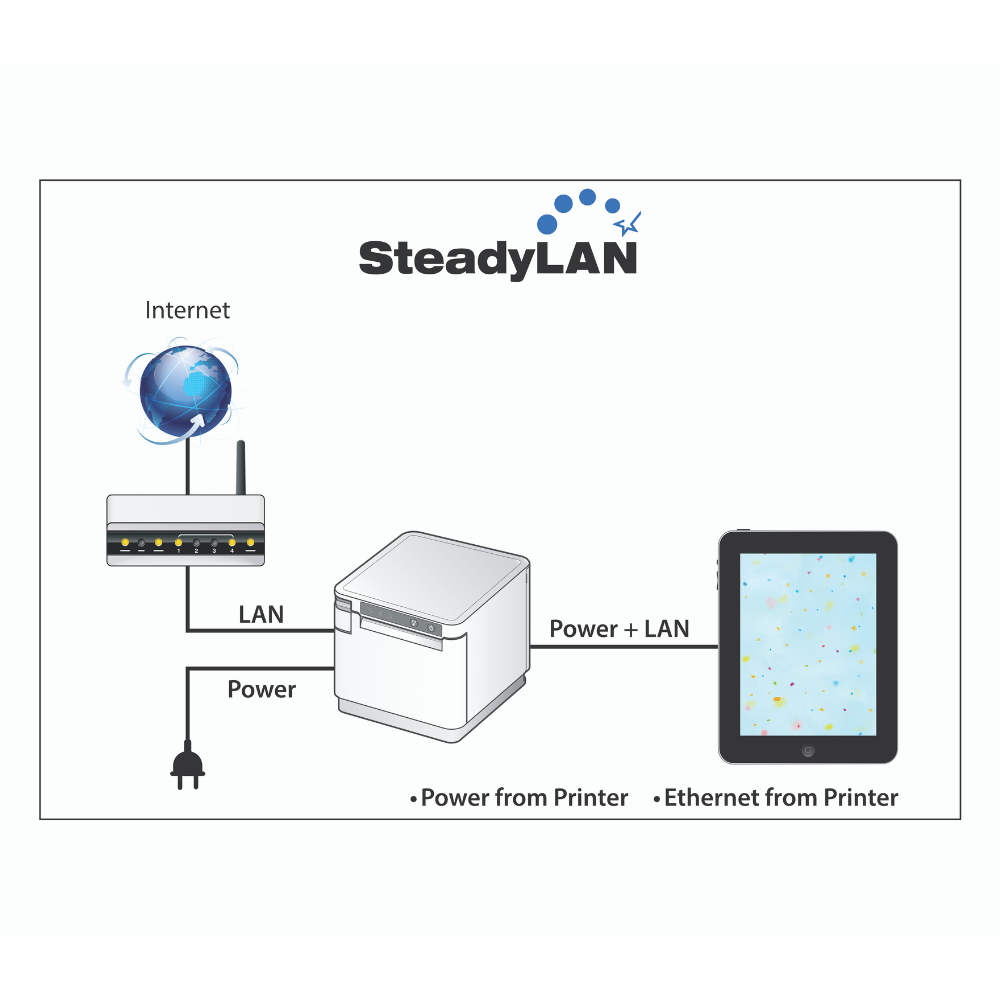

Star’s SteadyLAN™ patent pending technology is the market’s first solution to provide control of the POS printer and attached peripherals as well as network tethering to iOS, Android and Windows tablets and mobile devices via the Ethernet port of the printer. This includes iOS devices with Star’s mCP21LB, mCP31L, mCP31LB printers and supported Android, Windows and Mac devices with Star’s mCP31C and mCP31CB printers.
Simply by connecting a tablet to the mC-Print printer via the standard Lightning USB or USB-C cable and connecting the printer to the internet via a wired LAN connection, the tablet is able to connect to the internet without WiFi communication. At the same time, the tablet can communicate with the printer via USB or LAN and the printer will also charge the tablet.
For locations where WiFi connectivity is not possible or unreliable, the stability of a cabled internet connection combined with the flexibility of Tablet POS is now possible.
SteadyLAN is available on the following mC-Print printer models: mCP21LB, mCP31L, mCP31LB, mCP31C and mCP31CB
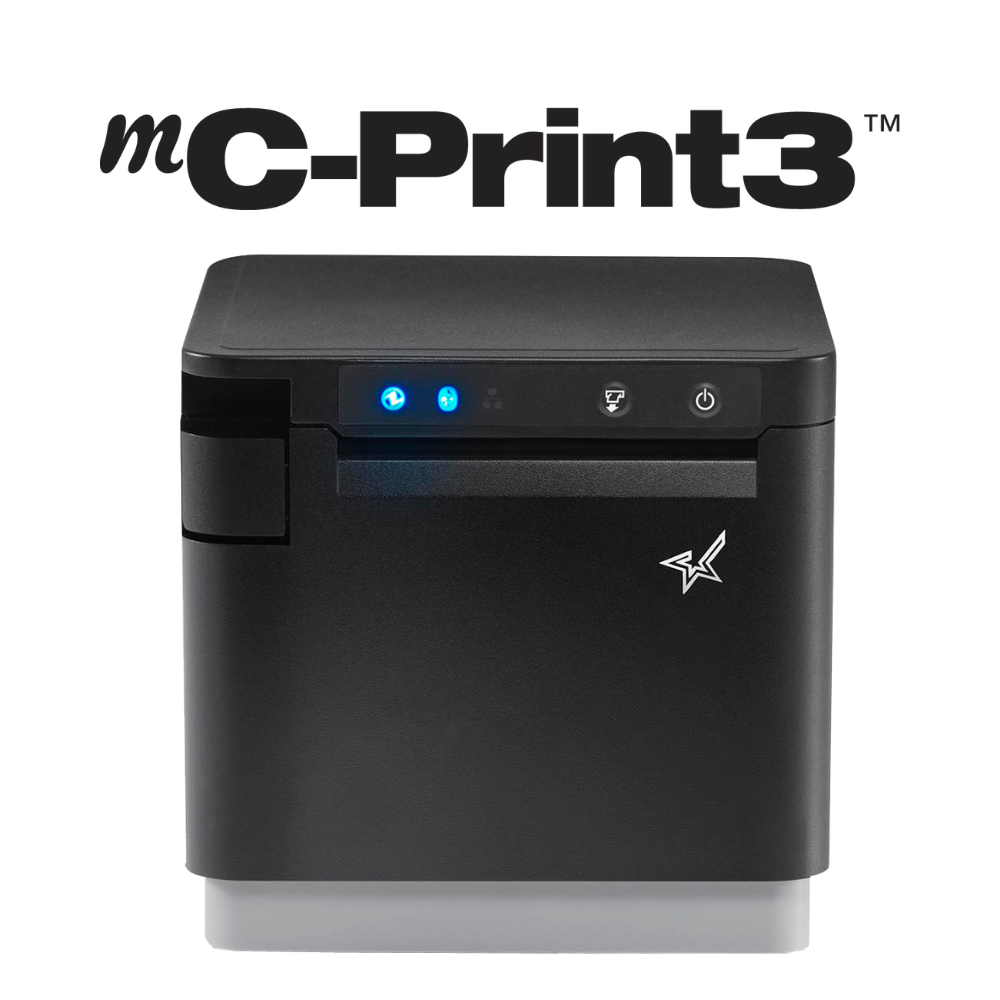
SteadyLAN™ provides direct cabled control of the printer and attached peripherals including iOS, Android, Windows and Mac devices.
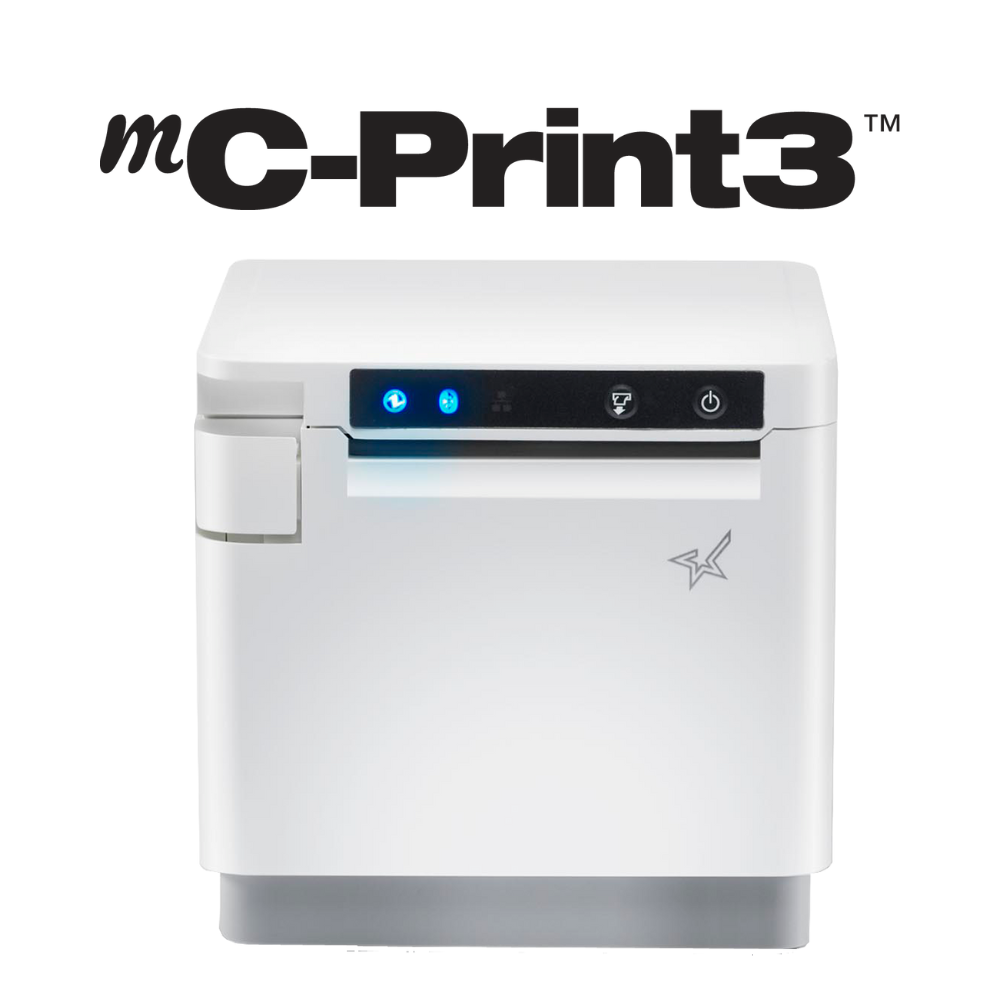
Available free of charge on mCP21LB, mCP31L, mCP31LB, mCP31C and mCP31CB with firmware version 2.3 or later, which is available free of charge via the mC-Print Utility application.

Simply by connecting a tablet to the mC-Print printer via the standard Lightning USB or USB-C cable and connecting the printer to the internet via a wired LAN connection, the tablet is able to connect to the internet without WiFi communication.
View product specifications and technical information
Download product brochures and data sheets
View models and part numbers within the range
Drivers, product manuals, SDK information and FAQs
Cloud printing web API and device management service for Star POS receipt, ticket and label printers

Super compact 2″ 58mm thermal receipt printer with front paper loading and multi-connectivity plus Star CloudPRNT technology

Compact 3″ 80mm thermal POS and mPOS receipt printer. 400mm/s, front paper loading, multi-connectivity including Star CloudPRNT technology
Need product support or help with integration? Contact the Star team today and they will be happy to help!
| Functions | SteadyLAN™ provides direct cabled control of the printer and attached peripherals, as well as Ethernet provision to tablets and mobile devices, from the wired Ethernet port of the printer. |
|---|---|
| Software Settings | |
| Hardware Configuration | SteadyLAN can be used by updating the printer firmware to version 2.3 or later, which is available free of charge via the mC-Print Utility application. |
| Software Configuration | iOS10 or later required. |
| Data Specifications | SteadyLAN can be used with iOS mobile devices with mCP21LB, mCP31L, mCP31LB models and supported Windows, Android, Mac devices with mCP31C and mCP31CB models |
| Compatible Star Products | mCP21LB, mCP31L, mCP31LB, mCP31C, mCP31CB |