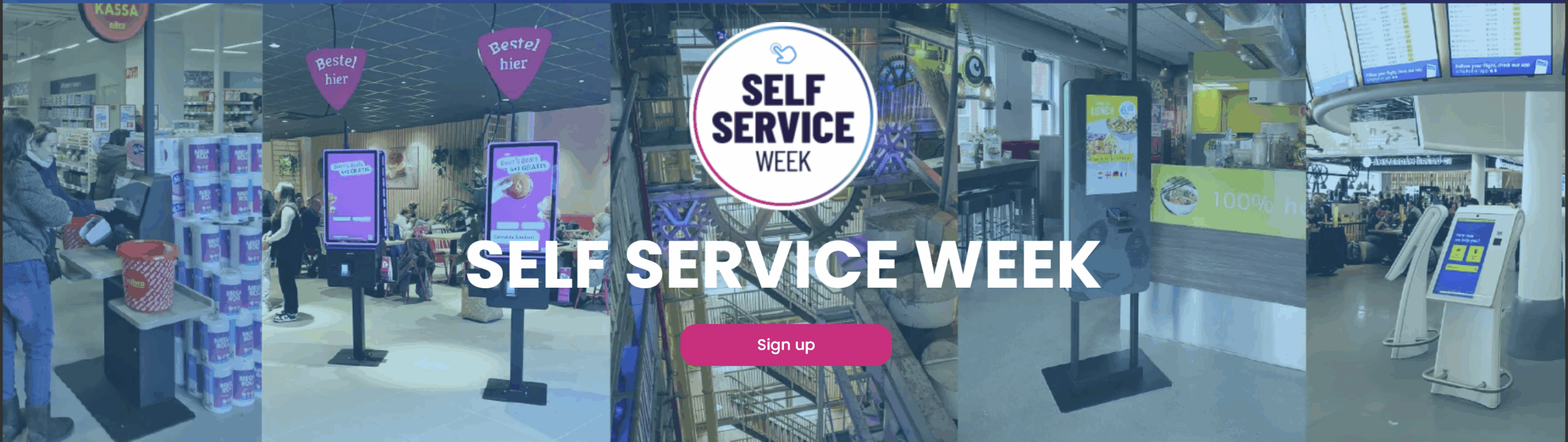While many restaurants and retailers are temporarily closing their front-of-house, many are keeping back-of-house operations open, switching to on-line ordering in order to offer collection and delivery options.
Even before the current situation, mobile and omni-channel models were growing. Online shopping has its advantages. It’s quick, convenient, user friendly, and can encourage customers to shop more often with 24/7 access, opening up new customer bases and offering repeat business. Web applications have the advantage of allowing live, automatic updating, powerful inventory control and enhanced customer relationship management.
However, this increase in Cloud-based orders and requests presents a new set of challenges from the retail hardware perspective. Namely, how do you provide a customer with a receipt or produce a printed order from a tablet, web shop or on-line menu?
A Windows driver installed on a local POS system, the standard for so many years, won’t print from mobile Apple and Android devices or automatically from a web browser. Apple AirPrint and Google Cloud Print, which were never designed for printing on small thermal printers, also present unique challenges for integrators and don’t offer the key features needed for Point of Sale such as printer status and per document cash drawer control. Add to that the fact that from the end of 2020, Google Cloud Print will be retired.
Businesses need a printer that can promptly receive and alert staff to online orders and requests and which is compatible with today’s modern, ever-changing online applications.
The solution comes in Star’s free of charge utilities for mobile, web and cloud-based POS which facilitate receipt printing from web-based applications and from Android™ Apple iPad®, iPhone®, or iPod touch® and Windows™ devices. These solutions solve common problems merchants often encounter with mobile printing.
Solution 1 – Star CloudPRNT: Managing Online Order printing over IP with an in-store or Cloud based server
Star CloudPRNT is a REST-based protocol specially designed for web-based POS printing. CloudPRNT is scalable, quick to integrate, easy to deploy, and allows Cloud-connected control of peripherals such as displays and barcode scanners.
Platform-independent, CloudPRNT is compatible with the industry’s top online ordering and scheduling applications. It requires no printer-side SSL certificate, no special firewall or port forwarding settings, and doesn’t even require a host PC or tablet in the premises.
The way it works is that CloudPRNT automatically detects and pulls Web-based orders and requests directly from the server. The user doesn’t have to worry about the IP address of the printer, meaning easier hardware management and support.
Because a local POS device isn’t needed either, CloudPRNT simplifies print job queue management as management occurs centrally on the server instead of on each individual device. This is ideal in environments with multiple printers such as restaurants.
Free plug-ins such as Star’s CloudPRNT for WooCommerce, simplify integration even further for the majority of today’s sites built using WooCommerce.
Star CloudPRNT is available on a range of thermal receipt, label ticket and kitchen printers including: Star mC-Print2 and mC-Print3 printers, TSP654II, TSP743II, TSP847II and SP742 using HI X Connect interface.
Solution 2 – Star PassPRNT: Printing from web based applications and multi-platform devices via Bluetooth, LAN or USB
PassPRNT is a unique printing application for Apple iOS, Android and Windows devices allowing web or native applications to print to locally attached BT/USB. The app resolves issues typically associated with printing from Web Based solutions including page setup, margins, headers and footers etc. by sending the receipt data using a URL scheme.
The PassPRNT native application accepts the URI data from an application such as Filemaker Go or any web browser including Safari and Chrome pointing to a receipt in HTML or PDF format, and sends the contents to any compatible, locally connected Star Bluetooth, Ethernet, WLAN or USB printer with status such as print job complete, paper low etc. returned as a Query String.
The operating system is capable of automatically switching from a host application to the PassPRNT application and back, with a simple and user friendly “one tap” request. PassPRNT is ideal for quickly adding printing support, with status, to any Progressive Web Application.
Star PassPRNT is compatible with the following Star printers: Desktop – mC-Print2, mC-Print3 TSP650II Bluetooth/LAN/USB, TSP700II Bluetooth/LAN/USB, TSP800II Bluetooth/LAN/USB, TSP100III Bluetooth/LAN/WLAN/USB, mPOP Bluetooth/USB. Mobile – SM-L200, SM-L300, SM-S230i, SM-T300i, SM-T400i
Solution 3: Star WebPRNT: Printing from Web-based Applications over IP on a local network via HTTP
Star’s platform-agnostic WebPRNT™ solution removes the issues usually associated with web-based printing by offering driverless printing capabilities for all receipt data, utilising HTML and JavaScript standards to provide consistent browser printing.
Star WebPRNT supports all standard receipt requirements including logos and barcodes and can output directly to any Star printer fitted with a WebPRNT interface or using Star’s, multi-platform, WebPRNT Browser Software. This includes Star thermal receipt, ticket & label printers as well as SP700 matrix kitchen printer.
Using Star WebPRNT technology, a single web-based application can be accessed by a browser on multiple platforms including Windows™, Linux™, Android™, iOS™, Mac OS™, Blackberry™ and Symbian™ yielding identical print outputs.
Developers can use Star’s JavaScript library and Builder API to integrate a Web-based application with a Star WebPRNT printer by simply embedding JavaScript samples from Star’s SDK package into an HTML file.
WebPRNT Interface available on Star mC-Print2, mC-Print3 and Star TSP654II, TSP700II, TSP800II with Hi X Connect Interface. WebPRNT Browser available for Star Bluetooth POS printers: TSP654IIBI, TSP743IIBI, TSP847IIBI, SP742BI, mPOP, mC-Print2, mC-Print3 and Bluetooth mobile printers: SM-L200, SM-L300, SM-S230i, SM-T300i, SM-T400i. WebPRNT Browser available for iOS and Android
Solution 4 – Apple AirPrint®: Printing from iOS devices
Apple AirPrint technology is the easiest and fastest way to integrate a printer with Apple software and allows retailers to continue to use the simple print method that they are used to.
Star Micronics’ TSP654II AirPrint and TSP847II AirPrint are the only Apple certified AirPrint receipt printers available on the market today. The TSP847II AirPrint can also print 112mm wide format labels, tickets and forms making it a cost effective and versatile option for invoicing and delivery slips. These printers will work immediately after setup and are perfect for the occasional print job.
However, it’s important to bear in mind AirPrint was primarily developed for printing on fixed-length cut-sheet paper and there is limited control over how receipts are printed and how printer status such as paper low or printer offline is reported. AirPrint also has limited ability to control cash drawers which are either “Always Open” or “Never Open” irrespective of whether it is a credit card or cash transaction. In most busy retail and restaurant environments, Star PassPRNT or Star WebPRNT would be a more effective solution.
Star Support
Star’s Cloud, Plug-in and platform independent integration tools are developed from years of experience working with software partners, developers and integrators. We have a dedicated support team who are happy to offer advice on any aspect of hardware connectivity and print management – please contact us here